TestFlight enhancements to help you reach testers
Beta testing your apps, games, and App Clips is even better with new enhancements to TestFlight. Updates include: Redesigned invitations. TestFlight invitations now include your beta app description to better highlight new features and content your app or game offers to prospective testers. Apps and games with an approved version that’s ready for distribution can also include their screenshots and app category in their invite. We’ve also added a way for people to leave feedback if they didn’t join your beta, so you can understand why they didn’t participate. Tester enrollment criteria. You can choose to set criteria, such as device type and OS versions, to more easily enroll qualified testers via a public link to provide more relevant feedback on your invite. Public link metrics. Find out how successful your public link is at enrolling testers for your app with new metrics. Understand how many testers viewed your invite in the TestFlight app and chose to accept it. If you’ve set criter
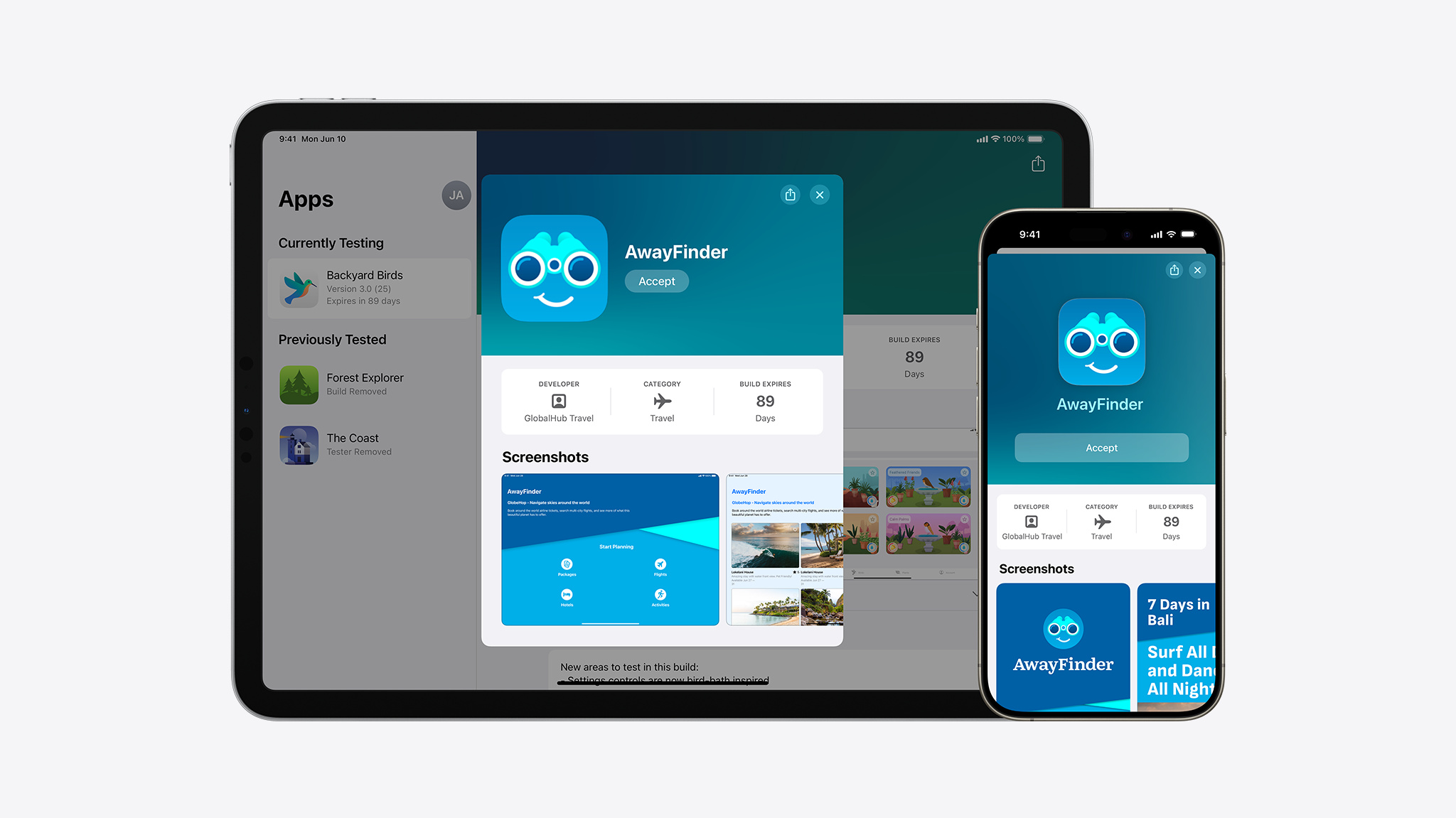
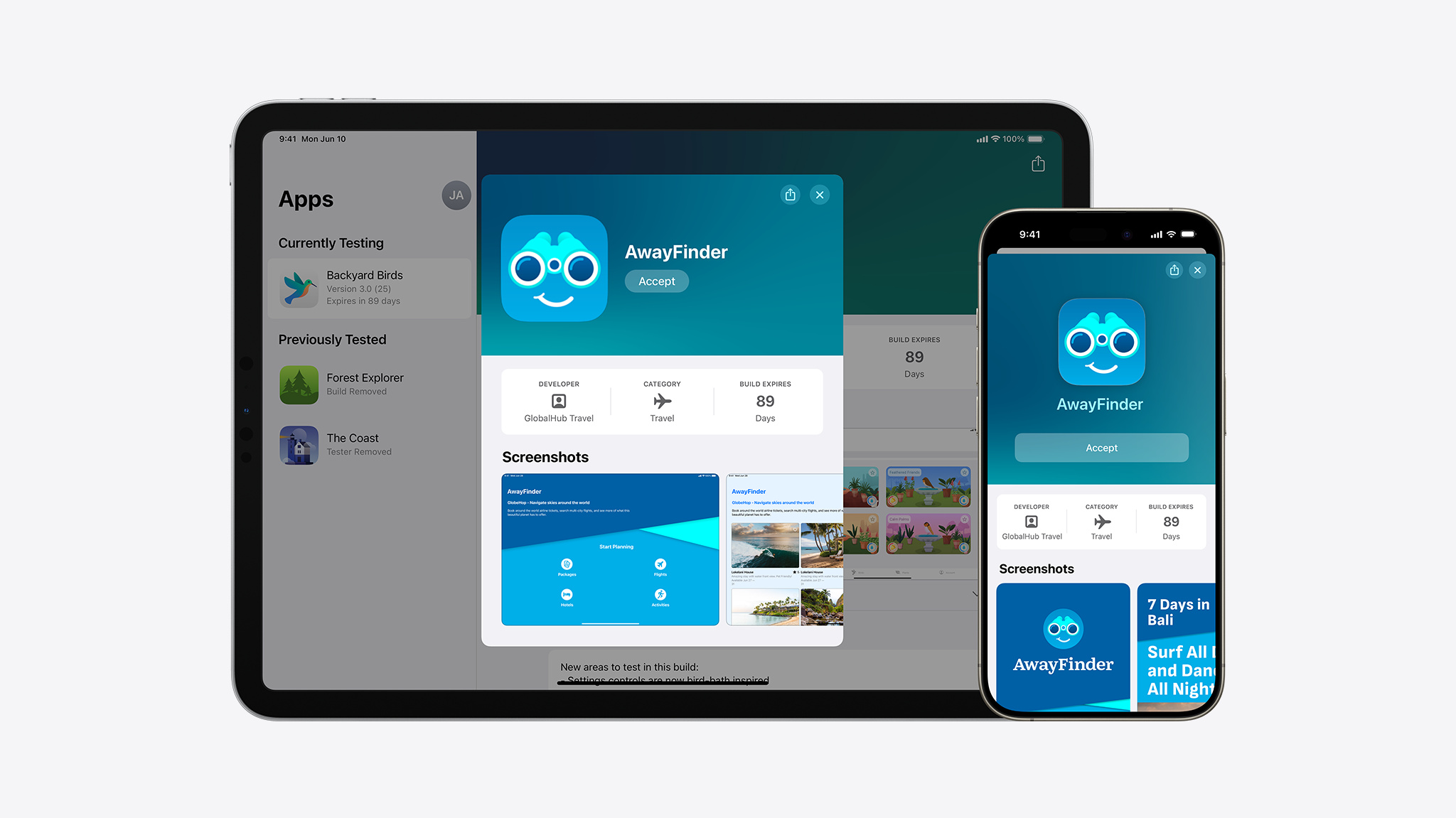
Beta testing your apps, games, and App Clips is even better with new enhancements to TestFlight. Updates include:
- Redesigned invitations. TestFlight invitations now include your beta app description to better highlight new features and content your app or game offers to prospective testers. Apps and games with an approved version that’s ready for distribution can also include their screenshots and app category in their invite. We’ve also added a way for people to leave feedback if they didn’t join your beta, so you can understand why they didn’t participate.
- Tester enrollment criteria. You can choose to set criteria, such as device type and OS versions, to more easily enroll qualified testers via a public link to provide more relevant feedback on your invite.
- Public link metrics. Find out how successful your public link is at enrolling testers for your app with new metrics. Understand how many testers viewed your invite in the TestFlight app and chose to accept it. If you’ve set criteria for the public link, you can also view how many testers didn’t meet the criteria.
To get started with TestFlight, upload your build, add test information, and invite testers.








