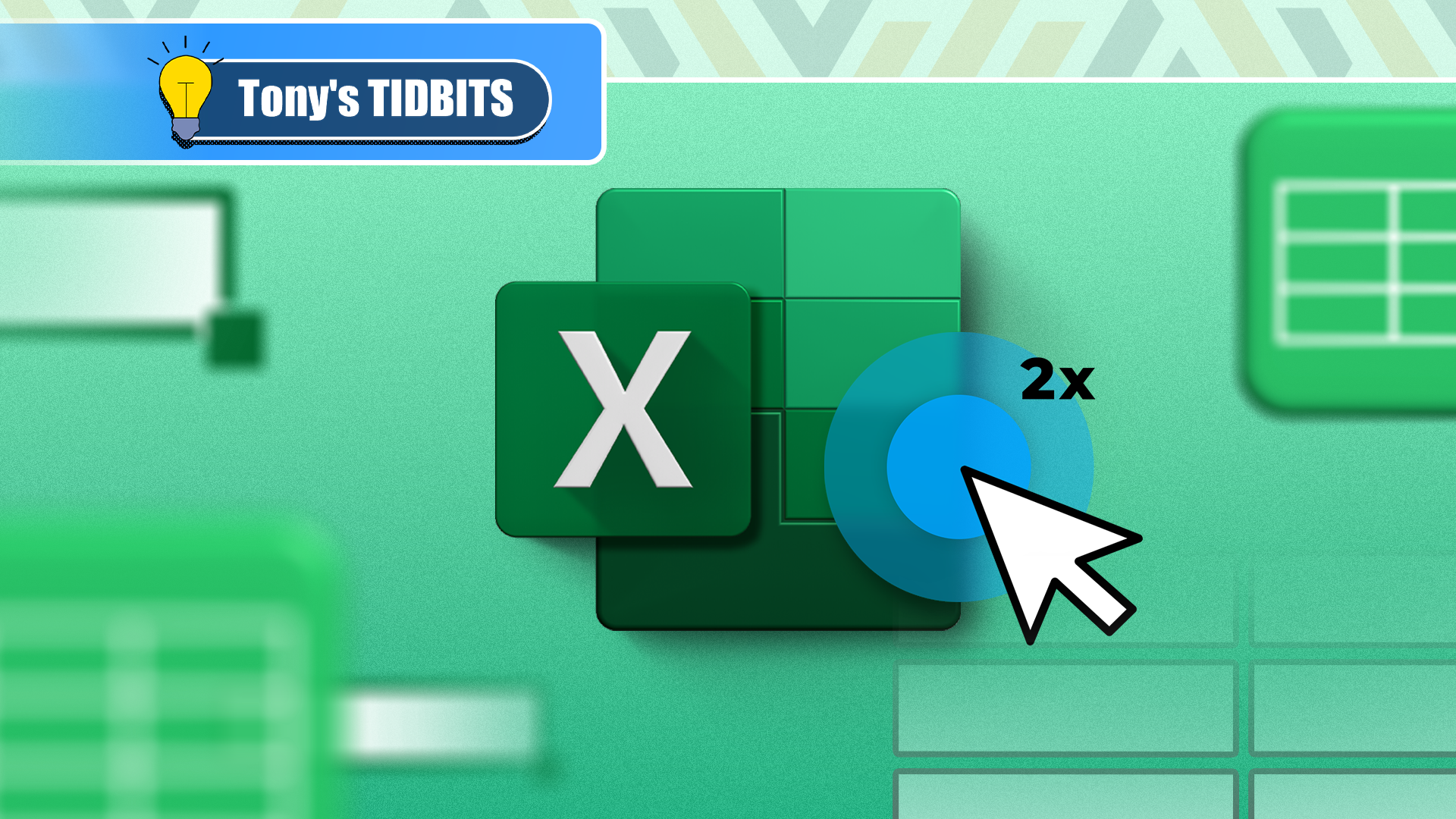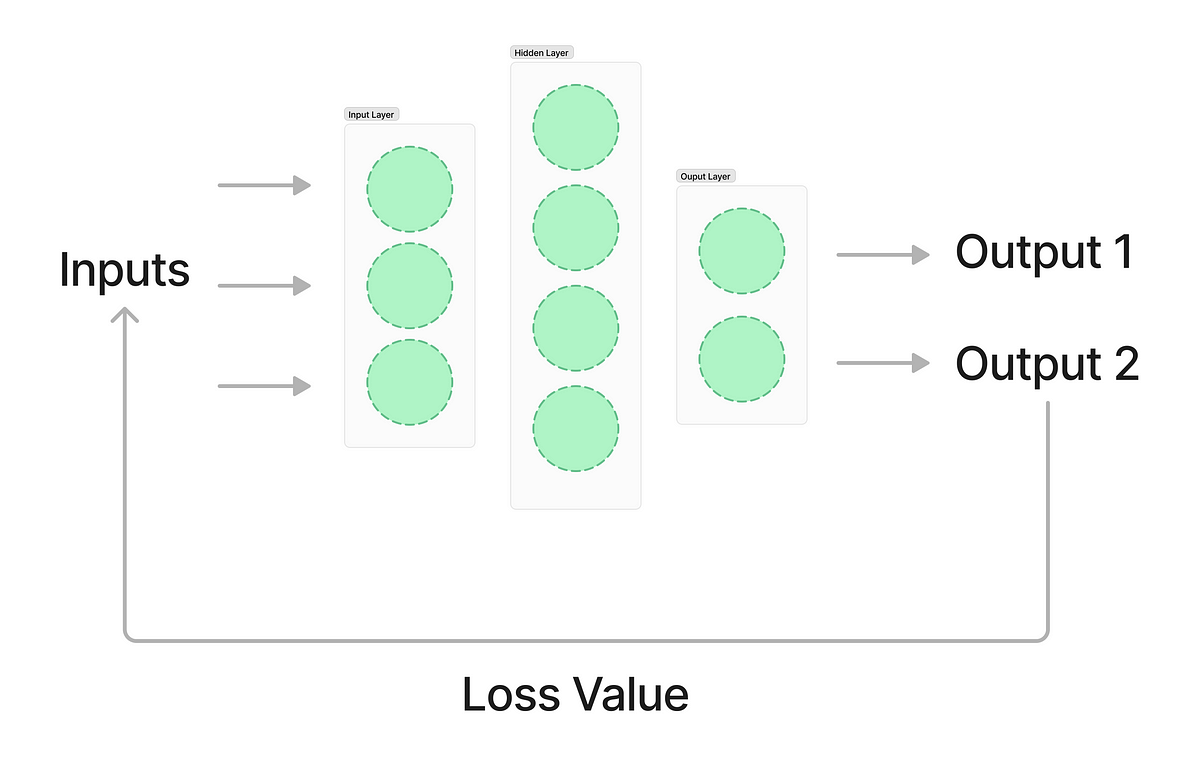Don’t Create Numbered Lists Manually in Excel: Use SEQUENCE and COUNTA Instead
This simple formula will save you lots of time.
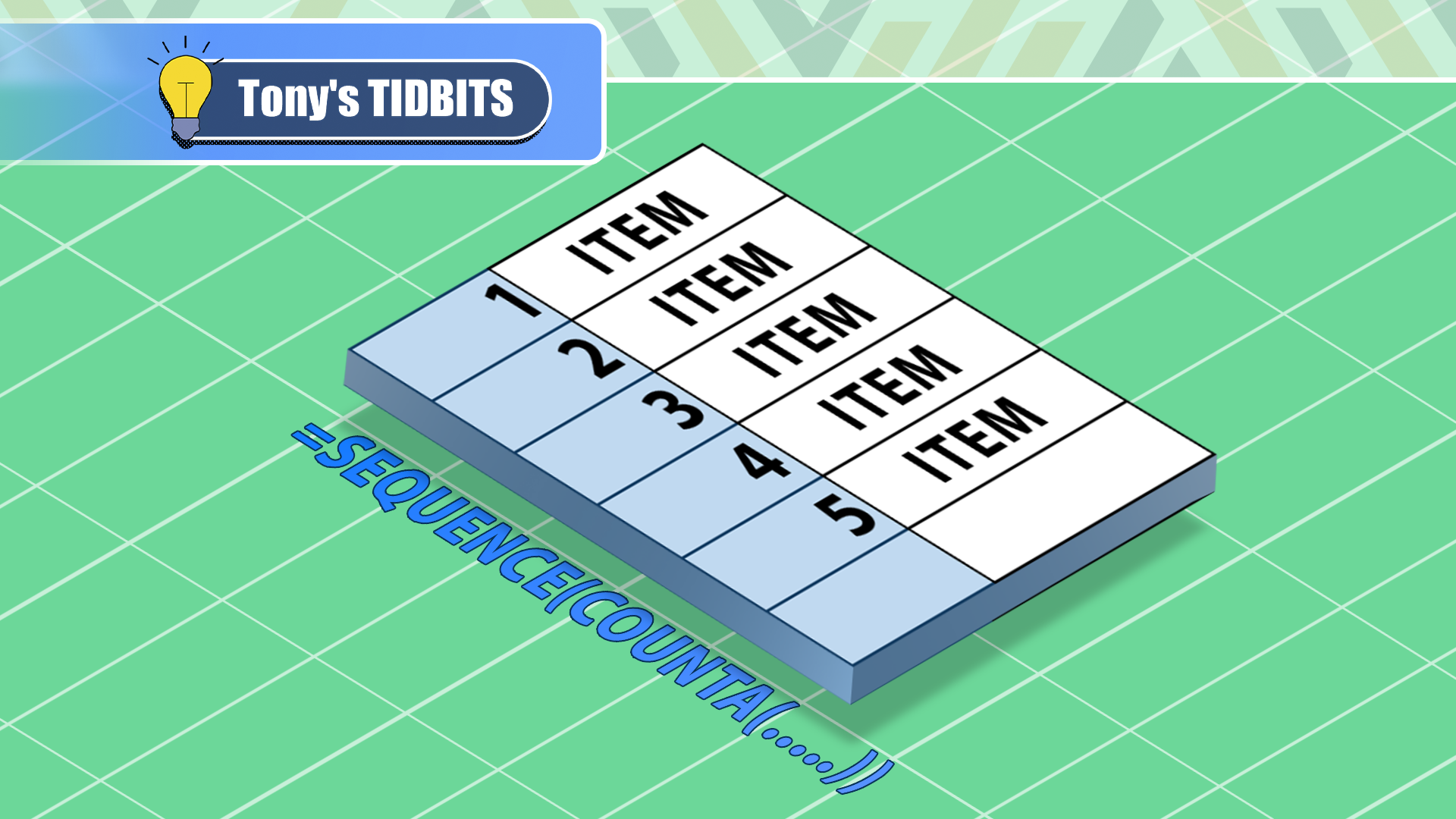
Clicking and dragging the fill handle in Microsoft Excel to create a numbered list is unreliable, non-dynamic, and time-consuming, especially if the list is lengthy. Instead, you can combine two of Excel's most straightforward functions to make the program do the work for you.